Writing a book is hard, but the hardest part comes right before you are done with the manuscript. Writing your eBook is only half the battle. The other half is getting it in the best possible shape, so you can make it go viral and sell tons of copies.
Once you’re satisfied with your work and have one final read-through ready to go, it’s time to format your eBook in PDF and make it ready for publication.
After writing and editing your entire document, you will have to format your eBook in PDF to publish it the right way. But how to do it? Don’t worry; in this article, we’re going to walk through all the steps required to format an ebook in PDF and make it ready for distribution.
Choose a Paragraph Structure and Content Style for Your eBook
How does one format their eBook in order to get it ready for publication? The way you structure and format your book greatly depends on your content style, paragraph structure, audience, and genre.
There is no right or wrong way to do it: what works for one book will not necessarily work for another. Not sure how to choose the right structure? See common paragraph structures used in novels, short stories, and non-fiction books. This will work as inspiration and give you a starting point to format your ebook correctly.
People prefer to read their eBooks on iPads and tablets these days, but there is also a group of people who still like to buy eBooks and read them on their computers. And as an author, you want to make sure your eBook is available for everyone, no matter where they decide to read it.
Make sure the content structure and style you choose works fine across different devices. It should appear good on all screen sizes. Therefore, give yourself enough time to choose an ideal structure and style.
Insert Images, Charts, and Endnotes to Your PDF eBook
Does your PDF eBook look more like a document? Do you feel there is a lack of visual appeal and beauty? Of course, a pretty book layout helps sell more and is a sign of professionalism.
That’s the reason why creating a stunning, eye-catching, and good-looking PDF eBook layout with images, charts, and everything readers need is crucial. Being an author, you should not forget to add these significant elements to your PDF.
The PDF is a super convenient and popular file format for eBooks. PDFs look great on any device, including your laptop and mobile phone or tablet. But that’s not all! PDF files can also embed images and insert links, just like in your blog post. So, make sure you take advantage of this and make your eBook look impressive.
Get All of Your PDF Files into One using PDF Merger
If you are going to create an eBook on a specific topic, then chances are you must have collected several small files containing the relevant details. You might want to add all those details in a single eBook. This is where you need a PDF merger.

You can merge multiple files into one PDF document using a reliable PDF combiner. Such a solution eliminates the need for any other program that you might have to install on your device.
Not sure how to use an online pdf joiner? No fuss, you have to visit their website, upload small PDF files that you want to merge, set their order, and click on the merge button to get a single copy containing every bit of the information related to your subject. Once done, you can download the output straight to your device.
We have placed this step first because you need a unified version of the document before you can continue fulfilling the rest of the formatting requirements.
Import Your PDF eBook into an Editor
Let’s get started with your eBook. First, you need to import your PDF eBook into an editor so that you can start editing the format. You can use any editor based on your preferences or requirements.
When you’re self-publishing your eBook, you’ll need to make it ready for publication. One step in this process is to format your PDF eBook thoroughly and completely so that it’s ready to publish on the major eBook stores. You are not supposed to accomplish this without using an editor.
A good editor paves your way to features that can make your eBook look impressive and easy to read. So, make sure you choose the right one to format your manuscript in the best possible way.
Add a Memorable Book Cover to Your eBook
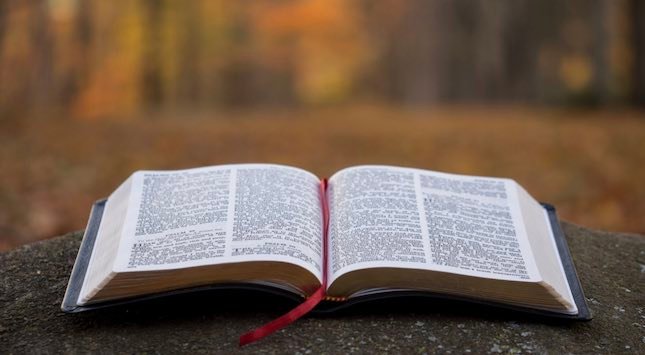
So you’ve gone through your eBook, edited it, and improved it. You finally found the courage to publish it out into the world, but then you got stumped by one thing – the book cover.
Writing an eBook can be really hard and frustrating because once you finish your book and decide to publish it, you get to deal with many things, such as formatting and marketing.
Not many eBooks get the traction that their authors expect before publishing. One common reason is that they do not design a stunning eBook cover. However, having an exceptional book cover can turn the table for you.
There are many ways you can design your cover and make it memorable. You need to communicate with your audience on a deeper level as people don’t like to read but do like to look at things. We are visual beings.
An excellent book cover is a great way to catch attention, and it can be considered a crucial part of the tempting enticement that calls potential buyers in. It gives them an idea of what they might find in the book and what could be helpful to them later on, so they buy it.
Create the Front Matter of Your eBook
How to create the front matter of your eBook, a.k.a. the parts that come right before the actual content starts. It’s easy to skip it and just put your content up as soon as possible, but proper formatting is crucial, especially when you sell your eBooks online.
The front matter of your eBook is the part that deals with the book itself. It contains the information about the author, title as it appears on the cover, publisher information, and so on. Before you make your eBook ready to go out, make sure you have created the front matter properly.
Choose PDF Format for Your eBook and Download
Most people, who write an eBook, make it in a Word file. The reason is that Word remains the most widely used program for writing, but Word is not suitable for eBooks.
Readers are expecting the text to be clean and sharp, like the pages of a physical book. A Word document can’t provide that standard because it does not support certain typography features.
Choosing a PDF format for your book gives you more control over its publication and might be the best way to have it professionally printed.
There are many other eBook formats available nowadays, but PDF is still considered to be the best. That’s why the decision to use PDF format for your eBook is a great idea.

