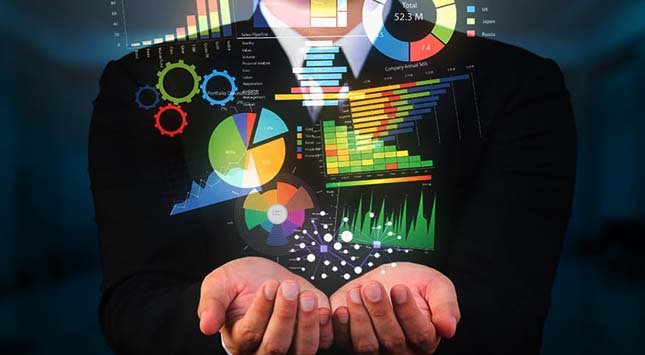Whether you own a big corporation or a small start-up, data theft and web threats can massively impact your day-to-day operations. Failing to secure your data and put protocols in place can result in cyber attacks – dealing with them can be frustrating at best and cause irreparable damage at their worst.
However, the good news about breaches in data security is that they are entirely avoidable. Putting the proper safeguards in place and investing in data security is essential to ensure business continuity.
Read on to discover five practical tips to keep your business data safe and secure.
1. Have an IT Security Strategy
Instead of having vague procedures and protocols to keep your data secure, all businesses should have a formal IT security strategy.
Your IT security strategy should detail how to protect your resources and data and the correct protocols to follow if something goes wrong.
Having an incidence-report strategy and implementing a security operations approach to IT security means that you’ll be able to detect and mitigate the root causes of any security issues and always be a step ahead of threats when they do occur.
2. Secure Against Malware
Securing your PCs and network against malware is a vital step in protecting your business against data threats. Malware can swarm across unprotected networks and PCs and cause massive damage before it is detected, so protecting your data before it runs rampant is imperative.
You can protect yourself against malware attacks by setting up a firewall, protecting your PCs, and keeping your emails clean.
Firewall Protection
Although your router’s built-in firewall is not enough protection on its own, it serves as the first line of defense against malware. Hackers can perform a simple IP track and gain access to your sensitive information, such as your address, state, and Zip code – so make sure your firewall is enabled.
PC Protection
High-tech security software can protect your computers without impacting the speed of your machines or network. When choosing security software, make sure it protects against suspicious websites, identity theft, and hacking.
Keeping Emails Clean
Unwanted emails don’t just cause unnecessary distractions for your employees; they can also pose a security risk. Installing anti-spam software will ensure that suspicious emails are quarantined to minimize security risks.
3. Keep Your Network Secure
If your business relies on a wireless network, you need to protect your data from hackers. Although encryption keys will deter amateurs, experienced hackers won’t have a problem bypassing them.
Use the strongest encryption setting to protect your router, and disable the broadcasting function to make your network invisible to hackers.
4. Strengthen All Passwords
While complex passwords can be difficult to remember, they must be fortified to protect your business’ data. Strong passwords must be more than eight characters long – incorporating non-standard characters and numbers.
Employing credentials that aren’t words but rather combinations of random letters, special characters, and numbers and changing passwords frequently is the best way to ensure they are secure. Password managers are also recommended because users won’t need to remember complex passwords or write them down.
5. Set Up Automatic Software Updates
Hackers usually scan networks and sites to determine which version of the software they run on. Knowing which version of the software is running makes it easier for them to exploit any vulnerabilities, and older software presents more hacking opportunities.
Setting up automatic software updates for operating systems, software, and data security settings is the best way to keep hackers out. Set them up to run in the background so you’ll be protected from potential security threats.