DDoS is an attack that targets websites and other online services. The aim is to overwhelm the server with too much traffic that it cannot handle.
The flooding traffic will prevent you from accessing the website or online service, make it slow, or make it completely unfunctional.
This malicious attack comes in the form of messages, fake packets, requests for connections, and many others. If you are a victim of this, there is a solution for you. You can defend DDOS attacks using Cloudflare under attack mode feature. It is user friendly, easy to acquire, and a competent feature of the Cloudflare protection software.
You may like to read about: apps for lonely people
What is Cloudflare Protection?
Cloudflare Protection is a content delivery network whose main goal is to deflect DDOS attacks. It will protect you from suspicious content, malicious threats, and DDOS attacks. Its global network fuels it.
Furthermore, Cloudflare has numerous data centers across the globe. This type of intelligence makes the best protection from small and large attacks. It is not a web hosting provider. This means once your site is ready for use, you can easily change the DNS settings to Cloudflare and get started.
With Cloudflare, you can always anticipate a potential attack. It has been positioned as one of the best protection software for you.
How Does Cloudflare Protection Work?
It works by protecting from potential attackers. It has in-built DDOS protection that absorbs all traffic that will flood your network and cause damage. As additional security, you can also enable the ‘I’m under attack’ mode that prevents any malicious traffic from reaching your site.
It further runs checks continuously to check if the visitors are legitimate. In case of an active attack, Cloudflare runs the check on the browser. Visitors will see the malicious page for a few seconds as Cloudflare works its magic. Once done, the site will load normally without any risks. The Cloudflare Under Protection Mode is a unique feature of this software.
Other than protection, Cloudflare will improve site performance and reduces bandwidth usage. We all want our sites to load as fast as possible. Cloudflare uses numerous data centers to facilitate this function. Any visitor to the site will be redirected to the nearest sever, consequently reducing the loading time.
With the redundant network, if one server fails, you can depend on another one to keep your site going throughout. Cloudflare Protection ‘fails over’ and uses another server. Cloudflare, therefore, manages your site effectively.
More than protection from DDOS, Cloudflare will help you block any suspicious content and catch content thieves. It reduces the bot crawls on your site. These bot crawls are used to crawl for information from sites and steal some content or even designs. They can inject malware and spams that will affect the performance of your site.
How to Use Cloudflare on Your Site?
First of all, create an account with Cloudflare Protection before proceeding. Once your site is ready, change your DNS settings to Cloudflare servers. By doing this, you will give Cloudflare clearance to cache your site.
You can then customize it to suit your needs. There are various ways of customizing your Cloudflare setting. As much as Cloudflare does most of the protection automatically, it gives you options to upgrade or customize your settings.
Activation of Cloudflare’s Under Attack Mode
This mode works best when the site is a lot of traffic since this is the opportune time for cyberattacks. It has a service that runs on a timer. To get the current Cloudflare security levels up and monitor the CPU usage, it executes the main shell script.
In other words, a time frame is set up during high traffic to check the CPU usage. If after the set time the CPU is normal, then the Cloudflare is set back to the normal mode.
You can follow the simple steps below to enable I’m under attack mode.
The first thing is to load into the cPanel. This means you need an account with Cloudflare Protection.
On the home screen, go to Cloudflare and then enable under attack option.
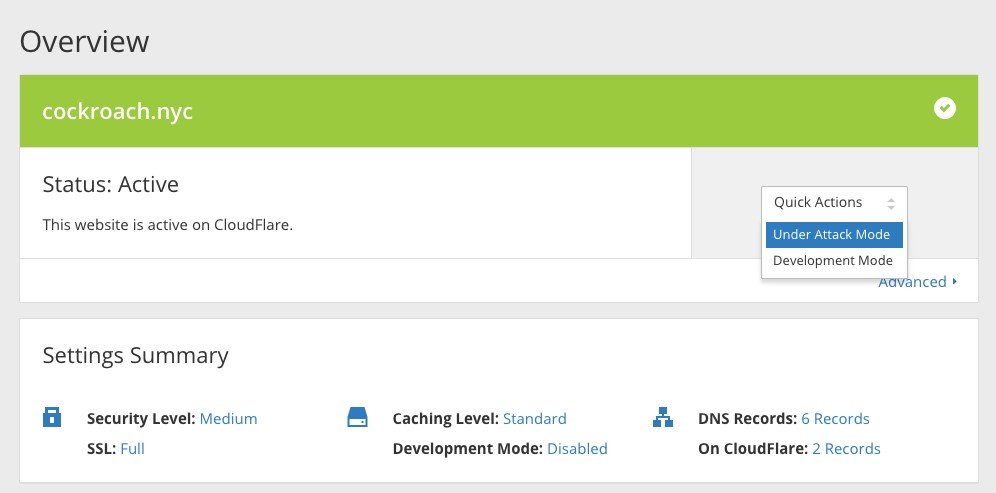
https://assets.digitalocean.com/articles/cloudflare/ddos/9-quick-actions.png
To disable under attack.
Go to the enable attack option then click on a different security level.
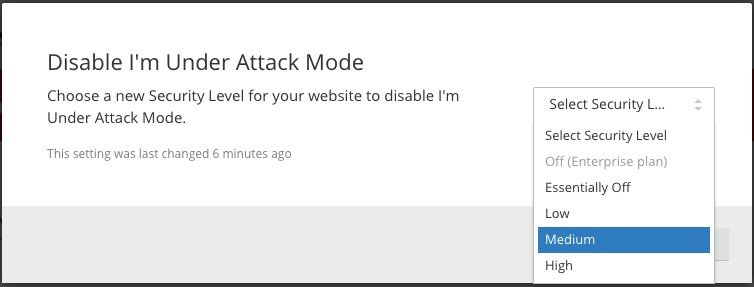
https://assets.digitalocean.com/articles/cloudflare/ddos/12-disable-under-attack.png
You can always add another layer of defense by whitelisting certain IP addresses. This will help you guard your website against any malicious IP address and control the traffic that you receive. You can follow the following simple steps to whitelist.
- Use SSH command prompt to open the .htaccess file
- You will need to create a .htaccess file if it does not exist.
- Copy “order denies, allow deny from all” and then paste in .htaccess file:
- Visit https://www.cloudflare.com/ips-v4 and copy the rest of the IP address.
- Paste in the .htaccess file.
- Add allow from to the beginning of every line with an IP address.
- Remember always to save any changes to the .htaccess file.
- To undo any whitelisting just delete all the lines.
- Cloudflare will periodically update this list of IPv4 addresses. Ensure You whitelist all of the IP addresses for continued Cloudflare functionality.
- You can also automate the ‘I’m under attack’ mode using a bash script. This requires some level of coding skills and several trials before using.
Final Words
Cloudflare has proven to be a reliable source of protection from DDoS attacks. It offers more than just protection to your site, allowing it to function at its optimum. You can use it to manage your site with more ease.
Its element of adaptability takes off your hands the hustle of coding. Consequently, coding master or not, you can easily use Cloudflare as a protector. As a site owner, you can now defend against DDOS attacks using Cloudflare under attack mode.
You can never be too careful when it comes to protecting your website or online service. You, therefore, need to take all the necessary precautions. Cloudflare Protection offers the best solution for you.

